CHECKLIST: HOW TO UPDATE, REDESIGN, OR MIGRATE YOUR WEBSITE FOR SEO & UX
Sometimes a website needs a fresh coat of paint, a renovation, or even a new home.
The ripple effects that an update, redesign, or migration can have on search rankings and UX performance are massive -- for good or bad.
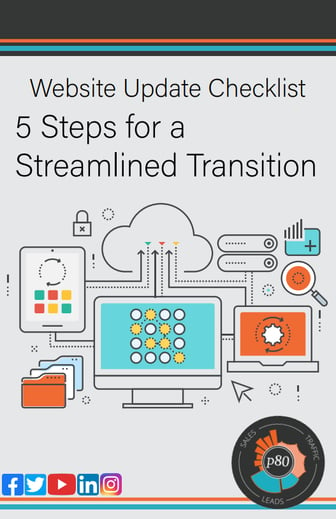
Fortunately, we created Website Update Checklist: 5 Steps for a Streamlined Transition so your digital marketing and development teams avoid penalties and missed leads. This free e-guide covers:
• Choosing a new website host (i.e. HubSpot or WordPress)
• Website redesign SEO checklist
• Website migration checklist
• Relaunching & analyzing performance
To make website modifications go quicker and easier without hurting your Google ranking and customer experience, fill out the form on this page.
‘Why Do I Need a Website Update Checklist? Can’t My Site Just Look Pretty?’
It’s true that a modernized layout with dramatic product shots can attract more attention. But updating or moving a website isn’t a simple “copy/paste” job, nor is it sufficient to add videos and photo collages and call it a day. This ain’t scrapbooking.
If you execute a redesign, restructuring, or migration poorly, you’ll end up with:
- Site errors
- Visitors leaving in droves
- Poor search engine performance
There are many steps to website upkeep, many of which require an actual web developer (not Linda from Marketing who made the company’s LinkedIn page in 2009). Whether you’re revamping in-house or outsourcing to a website migration service, use this checklist to ensure you’ll launch on time without SEO and user-experience disasters.

