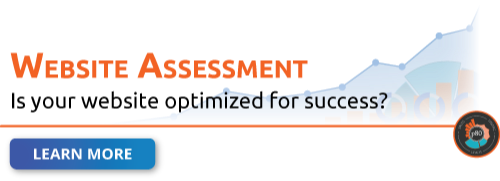4. No Video Content
Video can help upgrade your website in multiple ways. First, the way people consume content is always changing. Presently, people are consuming content more frequently via video. Website visitors are much more likely to engage with videos than static text, so creative, visual, and interactive content is essential.
Additionally, videos are great for SEO purposes. Every video you're posting can be targeted with a keyword. If a person were to search a specific keyword in Google that happens to be included in the title of your video on YouTube, your video would be much more likely to appear in the search results. Adding video to your website will help you get noticed.
5. The Design Lacks A Focus On Conversions
Does your website have links or calls to action (CTAs)? Or is it bland and a dead-end? Do yourself a favor and add some call-to-action buttons.
The call-to-action directs focus and gives the visitor a clear route to accomplishing a goal. When creating call-to-action buttons, consider what you want the visitor to do, your primary aim, and how this fits their objectives.
Examples of this could be:
- Asking them to log in
- Sign up for a newsletter
- Download a free e-book
- Request a free consultation
- Contact a member of your team
- Purchase something
Your conversion rates will increase regardless of what the CTA asks the customer to do. CTAs encourage visitors to spend more time on your website rather than visiting briefly and navigating away after needing to be more prompt with the next step.
B2B Website Upgrade FAQs: Your Questions AnsweredHow often should I upgrade my website’s features and design? Evaluate your website regularly every 1-2 years – or sooner if major updates in SEO, mobile optimization, or user engagement trends exist. In between, monitor keyword rankings and page performance for notable issues and opportunities. How does conversion-focused design improve my website’s effectiveness? A conversion-focused design guides visitors toward specific actions, like signing up for a newsletter, downloading an educational e-book, or contacting you). These can increase sales, lead generation, and engagement. Remember, in a long B2B sales cycle, only some people are ready to buy today. What’s the impact of not having tracking capabilities on my website? Even a Mercedes-Benz is unsafe to drive without a fuel gauge or rearview mirror. Without tracking, you can’t measure what’s working and not working, making improving performance or proving ROI difficult. |
Ready for a Website Upgrade?
While there are many factors to consider, these five are key indicators of whether it’s time to update your site. So, what’s the verdict? Does your website need a refresh?
Start Upgrading Your Website by Boosting SEO
Improving SEO is a powerful first step in boosting your online presence. Download our free e-book below to discover how to research and implement relevant keywords on your website effectively:
(Editor's Note: This article was originally published in September 2015 and was recently updated.)