Inbound Marketing Blog
for Manufacturers and Healthcare Companies
B2B Website Development Costs & How to Save on Your Project

Developing a new website for your B2B company is an exciting, but complex, undertaking. From determining your budget and project scope, to working through the design and development process, to ensuring buy-in from all stakeholders – there are many variables to juggle.
Above all else, you're probably wondering: "What's this going to cost?" B2B website development isn't cheap, but it can be cheaper if you know where to trim the fat and waste.
Let's review key development costs to anticipate, balancing form vs. function, and the importance of keeping your team aligned during your website overhaul. The result should be a lean, mean lead-generating machine that lives off fewer marketing dollars.
How Your Website Creation Strategy Can Cut Development Costs
User experience and optimization for search engine visibility are top priorities for website updates. This means focusing on the best way to optimize the path users take to get to your website while keeping the effort cost-effective. Your overall marketing strategy should always serve as the website development guide you refer back to if things get complicated.
- Create pages that will pay for themselves
- Design smarter, not harder
- Get your ass(ets) & approvals in order
- Avoid tech debt
- Get stakeholder agreement up-front
- Don’t start with the homepage
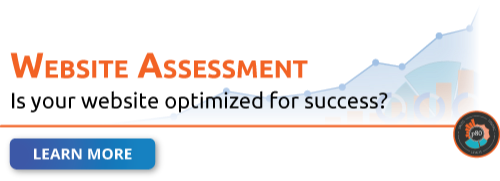
1. Create Pages That Will Pay for Themselves
While pay-per-click ads are a worthwhile investment, they can’t be the sole earner for your website. And get this: Neither can the RFQ page.
To optimize long-term return on investment (ROI) from this project, create as many pages as possible that will pay for themselves.
By this we mean pages that are optimized to top Google search rankings or generate leads (or both). Think of this tip as having three substeps:
- Bring relevant people to your site
- Show them relevant & helpful pages
- Turn them into leads with relevant CTAs
Did we mention “relevant” …?
Before you can build high-ROI pages, you need to study user habits and competing websites. A big part of this is keyword research – uncovering terms your target audience is typing into Google Search to address a pain point or question. Adding buyer-relevant phrases to appropriate spots on your website helps direct the right traffic to your solution or answer.
A keyword strategy isn’t just about slapping your brand and product names on every page. You should also create site content that answers questions for all stages of the buyer’s journey. Sharing buyer-centered, genuinely helpful content (i.e. blog posts) is a wonderful way to showcase credibility and build an army of high-ranking keywords. Committing to content marketing adds time and effort to managing your website, but B2Bs are proving every day it’s worth it.
The last leg of the page ROI tripod is adding conversion points that are easy for visitors to complete. There several ways to turn more visitors into leads, such as:
- A well-structured navigation menu & system to guiding users smoothly and naturally from page to page
- Links and CTAs (calls-to-action) that entice viewers to visit more pages or fill out a form
- Lead-capture forms – Contact Us, download a whitepaper, sign up for a newsletter, etc.
Partnering with an experienced marketing agency can help streamline the website build and ensure you have an online presence that accurately reflects your brand while driving leads and sales.
2. Design Smarter, Not Harder
When deciding on a template or platform for your website, there are some recommended best practices. Lower your up-front and maintenance costs by choosing preset templates. This also makes it easier to add content to the page without involving a developer. Likewise, consider the best platform for your specific needs as a B2B seller. Some platforms are great for recreational, B2C, or small-business websites, but might lack the features you need as a B2B.
p80 Tip: To appear professional, avoid platforms like Wix, Squarespace and other DIY options. WordPress or HubSpot are capable of providing a high-functioning site without costing you a fortune.

While visual appeal is a component of your website design, try not to get too hung up on that part of the process. Remember that content creation and your site host arguably play bigger roles in bringing in users and keeping them on your site longer. Instead of going for very intricate designs or extended videos that will ultimately impact the load time for the site, create an overall visual aesthetic that realistically represents your brand.
Investing in stock photography rather than relying entirely on custom photos is a great way to maximize your investment. Unless you have a good photographer and camera in-house, stock media requires less time in:
- Finding the right setting
- Capturing the image
- Editing to maximize impact
(Note: You'll want to include some custom media to capture your unique products and facility capabilities. Just don't go overboard.)
A consultant is a great resource to bring in for this purpose – they can direct you to the best balance for saving money in the long run while still getting a high-quality project completed now.
3. Get Your Ass(ets) & Approvals in Order
The next key for optimizing your website redesign budget is to make it as easy as possible for the team to start and finish deliverables. Even the best contract web developer can careen off the rails if one representative for your company isn’t on board.
Identifying a set liaison and clearly outlining their roles and responsibilities during the project is a key step to timely success. Involve them from the start so there’s no surprise intervention at key milestones. The best choice for this role is someone who is organized and efficient in sending assets and sharing knowledge with the agency handling the project.
These assets begin with login information and DNS access. From there, the list gets a bit longer, as the liaison will be responsible for providing marketing assets that can be used for content creation and optimization, including:
- Pictures
- Videos
- Offline written content
- Subject matter experts who can support page copywriting
This leads to quick content approval and a smooth path to site launch.
4. Avoid Tech Debt
Put simply, this means ignoring solutions that are a small investment now but will ultimately lead to greater hassle (and more money) down the road. Keeping the focus on the main goals may mean foregoing some desired website features or general quantity for the initial launch. However, cutting corners on quality of your host or template will just mean more money lost over time. You’ll either miss out on the benefits of a value-adding website feature or you have to invest more money later to fit an outdated or broken element.
Your web developer or IT expert is another good resource. Don’t hesitate to ask questions, providing them a full idea of the functionality you need out of this website project. They can use their experience to share what’s realistic and what might not be in terms of modules and design elements, among other features.
In that vein, it’s also a good idea to use popular or built-in plugins and modules, as they are established and have most of the bugs and functionality worked out. This results in a quicker launch and less post-launch maintenance.
5. Get 100% Stakeholder Agreement Up-Front
Balancing features vs. budget means getting everyone on the same page from the start. Before you start a single page, get all stakeholders to agree on the new website's scope and goals. From there, choose those who will represent the company and give direct input on the site to maintain its vision without inviting “too many cooks.”
Commit to a decision, and allow the process to move forward without backtracking. The most efficient projects can be waylaid by intervention from a stakeholder or other team member who wasn’t involved in the original discussions. By weighing in at the 11th hour – or even the 7th – they force you to adjust and rework to meet the new expectations.
6. Don’t Start with the Homepage
One final note that might sound counterintuitive, but DON’T start with the homepage. It may feel natural to start there to help create a general overall theme and aesthetic, but that can really slow down the design and creation process.
Instead, focus on product or service pages first. This allows you to gather all selling points you want to write about that product, evaluate and supplement existing visual assets for it, and plan for how you want that page to complement the homepage (and vice versa). Later, this’ll make creating "core" or "hub" pages like your homepage – much faster.
Brainstorm what pages you feel your website needs on launch day to provide solutions to the problems your customers are facing. From there, you can decide what information you want to have on the homepage – the virtual storefront for your business. Not all information has to have an introduction on the homepage. Some can be introduced one or even two clicks into the user’s visit, as long as you’re not testing the visitor’s patience.
Assessing & Optimizing Your B2B Website Development Costs
Budgeting for a website redesign can be intimidating, but it’s much easier once you understand best practices for optimizing that investment.
If we could beat one dead horse, it’s probably this: While visual appeal adds value to a B2B website, design isn’t the only place you should spend budget. Give your site a good foundation for generating ROI by hosting it on a sturdy platform and building a house of helpful content for users.
With the ideas above, you can move forward with the project confidently and make time for all the best practices of website development. Our free B2B marketing cost calculator can help with that, too:
Our Blogs, Direct to Your Inbox!
How to Audit your Online Marketing
If you are executing digital marketing, congratulations! You are most likely already one step ahead of your competition, and making strides to meaningfully connect with prospects online. But, how do you know if you’re seeing continual success year over year, and improving your metrics?
Without the tools in place to analyze and benchmark your efforts, it is impossible to scale your online marketing and ensure continuous success.
