Inbound Marketing Blog
for Manufacturers and Healthcare Companies
The Best HubSpot Integrations for B2B Businesses
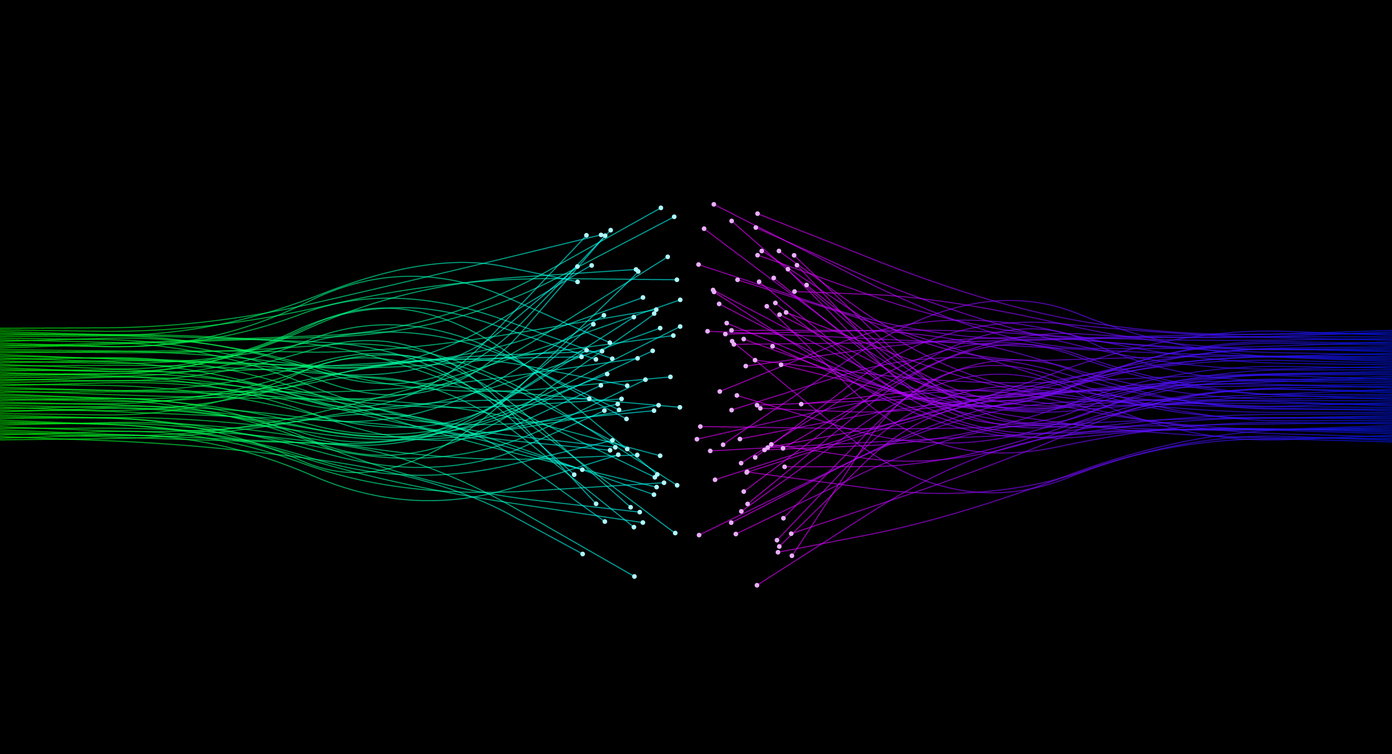
In today’s rapidly transforming digital world, standing out in the crowded B2B landscape means going beyond the ordinary. It’s about embracing tools that don’t just scratch the surface but dig deep, unlocking streamlined processes and fueling productivity gains like never before.
One star player on this front is HubSpot, an all-encompassing Customer Relationship Management (CRM) platform designed to power up every corner of your business - be it marketing, sales, customer service, or content management.
 Feeling like a circus juggler managing all of your business tools? HubSpot integrations to the rescue! |
But hold on, because that’s just the start of HubSpot’s magic. Where HubSpot flexes its muscles is in its ability to integrate with a plethora of other tools you use day in and day out. Imagine supercharging your favorite business tools with HubSpot’s power, bridging gaps, and weaving a network of interconnected applications that work together to drive your business toward unprecedented efficiency and superior customer outreach.
Sounds exciting right? Well, buckle up, because we’re about to embark on a journey through the best HubSpot integrations that are helping B2B businesses just like yours to scale new heights every day.
Why Use HubSpot Integrations?
By integrating your most frequently used tools with HubSpot, you can leverage the combined benefits of these platforms, creating a more efficient, data-driven, and customer-centric business operation.
Each integration serves a unique purpose, from aligning your sales and marketing teams to improving email marketing, enhancing team collaboration, automating workflows, enriching lead generation, augmenting virtual meetings, deepening audience insights, refining content management, to enhancing eCommerce.
When choosing integrations, consider your existing technology stack, the areas in your business where you spend the most time, and where increased automation and data could provide the most benefit. However, remember that the goal of these integrations should always be to improve your customer’s experience, as this will inevitably lead to improved business outcomes.
Top 10 Best HubSpot Integrations for B2B
It's time to pull back the curtain and unveil the top 10 best HubSpot integrations for B2B Businesses:
- CRM: Salesforce
- Email: Mailchimp
- Communication: Slack
- Workflow Automation: Zapier
- Ad Management: LinkedIn Ads
- Conference Calls: Zoom
- Campaign Tracking: Google Analytics
- Website Management: WordPress
- Team Collaboration: Microsoft Teams
- E-Commerce: Shopify
1. CRM: Salesforce
Salesforce is a CRM powerhouse - integrating it with HubSpot creates a unified platform where marketing and sales data interact seamlessly. This integration allows automatic bi-directional syncing, ensuring

When marketing and sales finally agree on something. |
consistency in customer data across both platforms. With this integration, sales teams can follow up on marketing leads efficiently, and marketing teams can see which of their efforts are driving sales.
Suppose a lead fills out a form on your website and enters the HubSpot CRM. With Salesforce Integration, that lead data would automatically sync to Salesforce, alerting your sales team to follow-up. Conversely, any interaction or notes made by the sales team in Salesforce can be viewed by the marketing team in HubSpot.
2. Email: Mailchimp
By integrating Mailchimp with HubSpot, you can automate your email marketing strategy by creating and managing mailing lists, sending targeted email campaigns, and tracking performance. This integration can help you drive higher customer engagement, segment your audience based on their interaction with your emails, and personalize content to increase conversion rates.
You can sync this data with Mailchimp if you’ve created a new marketing campaign in HubSpot and segmented your audience for this specific campaign. Consequently, Mailchimp will use this list to send out marketing emails, after which it can sync back the interaction data (open rate, click rate, etc.) to HubSpot for further analysis.
3. Communication: Slack
Slack integration makes it easy to stay updated on all HubSpot activities without leaving the Slack environment. You can get immediate updates on a lead’s activity, and receive notifications when a task is completed, or when a deal is closed. You can also create tasks in HubSpot directly from Slack, improving your team’s productivity and ensuring no missed action items.
Suppose a new deal is closed in HubSpot. A notification can immediately be sent to a designated slack channel, ensuring your team is aware and can act accordingly, whether it’s the customer success team reaching out to the new client or the billing department issuing an invoice.
4. Workflow Automation: Zapier

And just like that, Zapier makes your data appear in HubSpot! |
Zapier can connect HubSpot with thousands of apps, streamlining your workflows. For instance, you can set up a ‘Zap’ that automatically sends new HubSpot contacts to a Google Sheet or adds new leads from LinkedIn directly into HubSpot. This kind of automation reduces manual data entry, saving time and reducing the risk of errors.
Consider a scenario where you’re using an online form tool outside of HubSpot to capture lead data. With Zapier, you can automatically transfer these new leads into HubSpot. For instance, if you have a Typeform survey, when a participant submits the survey, their information is automatically created as a new contact in HubSpot.
5. Ad Management: LinkedIn Ads
This integration allows you to create and monitor LinkedIn ads directly from HubSpot, enabling a smoother ad management process. It also collects LinkedIn Lead Gen form submissions and transfers them to HubSpot, allowing your sales team to follow up on fresh leads quickly. This integration could significantly improve your lead generation and nurturing process.
Suppose your marketing team has identified a specific target segment within your HubSpot CRM for a product launch. This segment consists of leads and customers who have shown interest in similar products in the past.
With the LinkedIn Ads integration, you can sync this list from HubSpot directly to LinkedIn, creating a highly-targeted audience for your new product advertisement campaign on LinkedIn. After the campaign is launched, any engagements with the LinkedIn ads (such as likes, shares, comments, or form submissions) are tracked back in HubSpot. This allows your marketing team to measure the effectiveness of the campaign and understand the return on investment directly within HubSpot.
6. Conference Calls: Zoom
The HubSpot Zoom integration allows you to schedule and manage Zoom meetings directly from HubSpot to ensure all meeting data’s automatically recorded in a contact’s HubSpot record, which can help tailor future

Don't be this guy - let HubSpot handle your Zoom Meetings! |
communication and offers to those contacts. You can also set up webinar registrations through HubSpot landing pages, simplifying the process for your team and the participants.
Let’s say you’re hosting a series of webinars via Zoom as a part of your content marketing strategy. For each webinar, you create a HubSpot landing page where interested attendees can register.
With the Zoom HubSpot integration, once an attendee fills out the registration form on your landing page, their contact details (such as name, email, job title, etc.) are automatically added to the corresponding Zoom webinar attendee list. This means your webinar’s participant list in Zoom is always up-to-date without needing manual input.
Furthermore, after the webinar, the integration can also log the attendees’ participation details, such as whether they attended, how long they stayed, and if they asked any questions directly into their contact records in HubSpot. This enables you to personalize follow-up interactions. For instance, you could send a different email to those who attended the full webinar versus those who left early, or immediately follow up on questions that were asked during the webinar.
7. Campaign Tracking: Google Analytics
Integrating Google Analytics with HubSpot shows you which marketing efforts drive the most traffic and conversions. This integration can also help you understand your customers’ behavior on your site, enabling you to make data-driven decisions to enhance user experience and boost conversions.
For example, if you’ve launched a new blog post, you can track its performance via Google Analytics. By integrating Google Analytics with HubSpot, you can view these insights directly within HubSpot, understanding your content’s traffic sources, user behavior, and conversion rates.
8. Website Management: WordPress
The HubSpot WordPress integration makes it easy to manage your website content directly from HubSpot. You can optimize your content for SEO, share it on social media platforms, and monitor your content’s performance. Additionally, the integration allows you to use HubSpot’s forms and live chat on your WordPress site, offering a more engaging user experience.
With WordPress integration, if you’ve created a new blog post in WordPress, you can optimize and analyze its performance using HubSpot’s SEO tools and analytics, without having to navigate away from HubSpot.
9. Team Collaboration: Microsoft Teams
Improve your team’s collaboration by integrating Microsoft Teams with HubSpot. Schedule meetings, get activity notifications, and share data from HubSpot directly into Teams conversations to align your marketing, sales, and service teams, enhancing overall business performance.
Suppose you’re scheduling a meeting with a potential client. With the Microsoft Teams integration, you can schedule the meeting in HubSpot, and a Microsoft Teams link for the meeting will be automatically created and sent to the client.
10. E-Commerce: Shopify

When your customers can't resist your Shopify store. |
If you sell products online through Shopify, integrating it with HubSpot can help you manage your store more effectively. Track customer purchases, segment customers based on buying behavior, and automate email marketing campaigns. This data can help you identify high-value customers, improve customer retention, and increase sales.
If a customer purchases a product from your Shopify store, the customer’s purchase data (including what they bought, how much they spent, etc.) is automatically sent to HubSpot. This allows you to segment your customers based on their purchase behavior and target them with personalized marketing campaigns.
Amplifying Business Performance with HubSpot Integrations
HubSpot’s integrations are a powerful way to streamline workflows, enhance data insights, and boost productivity for B2B businesses. By integrating your most frequently used tools with HubSpot, you can leverage the combined benefits of these platforms, creating a more efficient, data-driven, and customer-centric business operation.
As you continue your digital transformation journey, these HubSpot integrations can become your powerful allies, facilitating smoother workflows, more informed decision-making, and a more successful B2B business. So explore these integrations, tap into their potential, and unlock new opportunities for business growth.
To learn more about HubSpot integrations, along with additional benefits of using HubSpot CRM for your B2B business, get a free demo:
Our Blogs, Direct to Your Inbox!
How to Audit your Online Marketing
If you are executing digital marketing, congratulations! You are most likely already one step ahead of your competition, and making strides to meaningfully connect with prospects online. But, how do you know if you’re seeing continual success year over year, and improving your metrics?
Without the tools in place to analyze and benchmark your efforts, it is impossible to scale your online marketing and ensure continuous success.


