Inbound Marketing Blog
for Manufacturers and Healthcare Companies
8 SEO Friendly Website Design Tips That Ranks and Converts

Search engine optimization (SEO) gets the right traffic to your website in the right place at the right time. If your site is SEO-friendly, you’re instantly putting yourself on strategic higher ground in the battle for visibility in Google search results.
Who doesn’t want that?
SEO covers two main areas: on-site SEO and off-site SEO. On-site SEO refers to everything you can control directly on your website, like written content, meta tags, and loading speed. Off-site SEO, on the other hand, deals with factors outside your website, like backlinks from other sites, which aren’t always as easy to manage.
In this article, we're zooming in on on-site SEO. Want to know if your site is genuinely SEO-friendly? Here’s how to find out:
How to Create an SEO-Friendly Website Design
An SEO-friendly website design aims to set your digital marketing and sales efforts up for long-term success. Well-executed site optimization creates a compound effect, where your web pages drive more leads over time – even while you’re asleep (literally).
This makes SEO different from Google Ads and other PPC (pay-per-click) marketing, which shut off like a faucet the second you stop investing.
While it takes several months to run an initial B2B SEO campaign, here are eight best practices you can start on today:
- Keywords
- URLs & SSL
- Navigation & linking
- Content
- Tags, titles, & other headings
- Page speed
- Mobile-friendliness

1. Keywords
Keywords come first in this article because they affect many of the best practices below.
A keyword is a word, phrase, or string of words you want your site to rank for in Google search results. Your ideal buyers use keywords to research their problems or opportunities. Keyword research helps you determine your buyer persona's questions about your product or solution.
Use a keyword research tool like SE Ranking to determine whether your website pages rank for search terms relevant to your solution. This will bring higher-quality traffic to your website and help you achieve B2B lead generation with SEO because the traffic will be more likely to reach out to you for more information!
If you last performed a keyword audit in the past year, it is best practice to do one again.
2. URLs & SSL (SEO-Friendly Website Structure)
Every page on the internet has a unique URL – its digital address. You may have noticed that URLs start with HTTP, an insecure protocol for transferring data, or HTTPS, its more secure cousin. Sites that don’t use HTTPS gain the reputation of poor customer security and privacy.
Acquire an SSL certificate to convert your HTTP pages to HTTPS. SSL prevents hackers and skimmers from accessing credit numbers, passwords, and sensitive information. Learn more about adding SSL certificates here.
The rest of your URLs should be legible and contain similar keywords used elsewhere on the website.
For example, do your URLs look like this?
- http://YOURDOMAIN.com/p=23
Or like this?
- https://YOURDOMAIN.com/relevent-keywords-here/
It's even more important with dynamically generated e-commerce website pages.
If you have a web store, do your URLs look like this?
- http://YOURDOMAIN.com/productID=fcy3h374hcncwsk
Or like this?
- https://YOURDOMAIN.com/products/hardware/corner-bracket
If your URLs give you a headache, they’re probably giving the browser crawlers a headache. Cleaning these up can positively impact your SEO.
3. Navigation & Linking
First, from a "human-based" SEO standpoint, your website navigation should include the following:
- Clean
- Simple
- Logical
- "Next steps"-focused
Confusing navigation causes visitors to spend less time on your page and visit fewer pages on your site overall.
And it just so happens that two major Google ranking factors are:
- Bounce rate: Percentage of visitors who left your site after the first page they visited
- Average time on page: How long the average visitor spends on a given page
Use the metrics tool in your content management system (CMS) to review these two stats. If your core pages (like your homepage and Services page) perform poorly in these categories, your navigation may be at fault.
Clean up confusing elements and make sure each page has a "next step" for the visitor so they have a natural prompt to keep moving throughout your site:
- Use short words/terms in menu titles
- Limit the # of options in your main navigation bar
- Add a colorful button in your navigation bar for your most-desired action (i.e. "Contact Us")
From a "Google algorithm" SEO standpoint, internal links give search engine crawlers information about what your website is about and how its pages relate to each other.
When writing blog posts or products/services pages, include links within the copy to any relevant pages—both first—party and third—party—that would be valuable resources for the reader.
Meanwhile, broken links cause visitors to look to other websites for help, so it's best to run a tool that finds these issues as soon as possible.
4. Content
Lame cliche alert: Content is king for SEO.
The quantity and quality of pages are the most important contributors to SEO, and they are also some of the most common errors that pop up in site audits. The good news is this is also one of the most accessible issues for you to address!
So, how do you optimize website content?
Start with the quantity problem:
- How often are you publishing blog posts that address your persona's pain points?
- Do you have website pages for your core services/product lines?
If you need these B2B website marketing strategy basics, start there.
After that, quantity should meet quality. You should create content on the page that matches your "searchers' intent." The keywords and page headline should set reader expectations for what your page should deliver.
This can't just be a bunch of keywords stuffed into a giant wall of text; it should be in a format that a human can read breezily. If you want a page to rank for a specific keyword, that keyword must be in the content. Include relevant supporting keywords to strengthen Google's recognition of your topic.
The guidelines for how many words you should have on your pages change frequently, as do many other B2B SEO tactics. Just make sure you answer your readers' questions fully and helpfully.
5. Tags, Titles, & Other Headings
Every page should have a page title, and each title should be unique and relevant to the page associated with it.
You can easily edit page titles and corresponding meta descriptions if you have a CMS such as WordPress or HubSpot. These are the two elements of your webpage that show up in Google results -- the page title being your headline and the meta description being the "ad copy" that convinces the reader to visit your page:
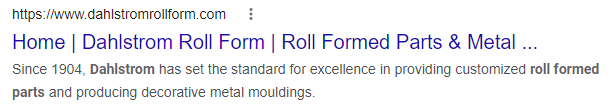
On your page, H1, H2, and H3 heading tags work side-by-side with your content, creating logical separations between sections. These are like chapters in a book – they help your reader find information more efficiently and make longer pages more digestible.
As a bonus, H1s and H2s are an excellent place to include your focus keyword.
Finally, we have alt text tags. Alt text is the written copy that appears in place of an image if it fails to load on a website. This text allows search engines to crawl better and rank your website – after all, Google can read text, but it can't decipher what an image is about. Alt text even helps vision-impaired readers who use screen-reading tools.
If your code is clean, Google can only crawl your site quickly and thoroughly. Ensuring crawlers can parse through your code without getting tripped on extra tags and poorly formatted lines will work wonders for your site's health.
6. Page Speed
It seems common sense, but your website's user experience (UX) can be better if it is fast. In this digital age, users don’t want to wait for a page to load. If it takes more than a few seconds, they'll almost certainly back out and find another website to answer their questions.
Google PageSpeed Insights is a great tool for determining your desktop and mobile site speed. Not only will it provide the actual loading speed for each, but it will also offer suggestions to help improve your page speed, such as addressing the following:
- Broken links
- Page redirects
- Improperly sized images
Related Resource: How to Optimize Photos for a Website
Some of these fixes pertain to on-site SEO, and others to off-site SEO. Be sure to recognize the difference between issues you can fix and those requiring outsourcing to a B2B website design expert.
7. Mobile
Is your website optimized for mobile devices? If not, it's time to catch up to 2025.
Depending on your industry and target audience, most of your website traffic is likely coming from mobile devices this year. Whether it’s a smartphone or a tablet, ensuring your site delivers the same high-quality experience as on a desktop is important for improving user experience (UX), overall SEO, and site performance.
Ensure your menus are streamlined and elements like phone numbers and email addresses are easily clickable and large enough to tap. Your content should also scale properly on smaller screens to avoid looking like a jumbled mess. Taking these steps will greatly improve UX and keep your visitors engaged.
SEO-Friendly FAQs: Your Quick Guide to Better OptimizationWhat makes a URL SEO-friendly? Why is page speed important for SEO? How does mobile optimization affect my website’s SEO? |
Your SEO Strategy: More Than Just Being Search Engine-Friendly
Understanding search engine optimization for your website can feel overwhelming, but don’t worry – you’re not alone. Google keeps experts on our toes even with its constant algorithm updates.
The good news is that you don’t have to navigate it all by yourself. A comprehensive website assessment can be the first step toward making your site SEO-friendly and turning it into a lead-generating powerhouse.
Need Help Making Your Website 100% SEO-Friendly?
Does your team need more in-house skills or time to audit your website? Tag in a tool that’s helped businesses optimize their websites for visibility and performance for 20+ years. Request your free website assessment today and discover how to elevate your site’s SEO and revenue potential.
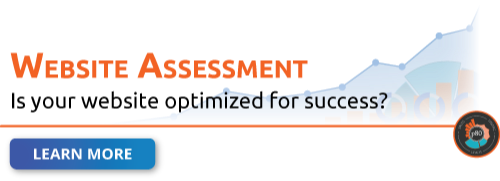
(Editor's Note: This article was originally published in September 2015 and was recently updated.)
Our Blogs, Direct to Your Inbox!
How to Audit your Online Marketing
If you are executing digital marketing, congratulations! You are most likely already one step ahead of your competition, and making strides to meaningfully connect with prospects online. But, how do you know if you’re seeing continual success year over year, and improving your metrics?
Without the tools in place to analyze and benchmark your efforts, it is impossible to scale your online marketing and ensure continuous success.


